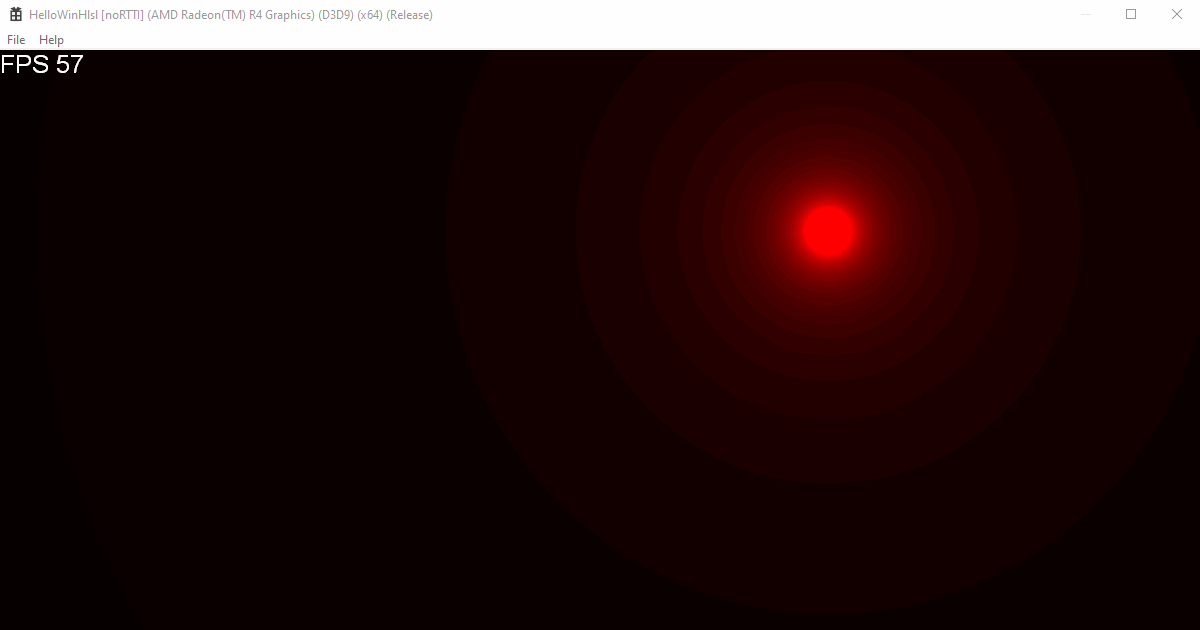HelloWinHlslBall
Using HelloWinHlsl to draw ball with shaders in available version of DirectX Supports DirectX 9, DirectX 10, DirectX 11, DirectX 12
This is the first shader that I managed to get working. Therefore, a separate post appeared on this topic, as well as a separate project. A study was also carried out on shader constants and their differences for different versions of Dx. Of course, the constants also included a time value, which made it possible to animate the shader. At first, I naively thought that I would construct a particle system nbody from balls.
More geometric primitives and tricks for beginners in this post: HelloWinHlslPrimitives.
Here I got acquainted with the outdated Visual Studio Graphics Analyzer/VsGa, This shader analyzer/debugger now successfully replaces PIX. Learned to use the fxc compiler. I will also note that while working on this project I struggled with the “effects”, similar to ID3D10Effect, but still received errors: “Effects deprecated for D3DCompiler_47.” Regarding this, here are some comments from SO:
- “Many professional game and graphics developers don’t use the effects interfaces in Direct3D, and many of the leading game engines do not use them either.”
- “So in short, yes you are discouraged from using it but you still can at the moment if you can live with the disclaimers.”
Everything can be viewed in the repository in the resource directory, for example for Dx12.
Conversion
We find the simplest example, of course it will be in GLSL: simple metaball shader. Which will lead to the sandbox https://glslsandbox.com/e#41187.0 where you can observe the results in real time by changing the code.
Useful https://shadertoy.com, basic knowledge about this portal can be seen in this 21-minute video “Shadertoy for absolute beginners”. I wrote about it here because the ball shader is created step by step.
The cross-platform tool SHADERed will also come in handy. We create a new QuadGLSL project and throw the shader code there.
Convert GLSL to HLSL. Was float became float1. Was vec2 became float2. Was vec3 became float3.
Solving differences in coordinate systems GLSL from HLSL. Flipping the two-dimensional Y axis.
1
2
float2 uv = position.xy / ve4Resolution.xy;
uv.y = 1 - uv.y;
Code differences between different Dx versions
Signature main for old Dx9: float4 main(in float2 position : VPOS) : COLOR
Signature main for the rest Dx: float4 main(float4 position : SV_POSITION) : SV_TARGET
Shader constants for the new Dx12:
1
2
3
4
cbuffer ConstantBuffer : register(b0) {
float1 iTime;
float2 iResolution;
};
Shader constants for the rest Dx:
1
2
3
4
cbuffer cb0 {
float4 ve4Resolution;
float1 fTime;
};
Result
The ball will be moving looped from the lower left corner to the upper right. In fSpeed the motion speed coefficient is set, in qwe looping. The logic differs from the original example in simplification: the calls max(mod(...), min(...)) that have no special impact have been removed.
1
2
3
4
5
6
7
8
9
10
11
12
13
14
15
float4 main(in float2 position : VPOS) : COLOR {
float1 fSpeed = 2;
float1 qwe = ((fTime) % fSpeed) / fSpeed;
float2 uv = position.xy / ve4Resolution.xy;
uv.y = 1 - uv.y;
uv -= qwe;
uv.x *= ( ve4Resolution.x / ve4Resolution.y );
float2 r = float2( uv.x, uv.y );
float1 length_r = length(r);
float1 ball = 0.05 / length_r;
float1 col = ball;
return float4(col * 0.8, 0, 0, 1.0);
}
a link to repo